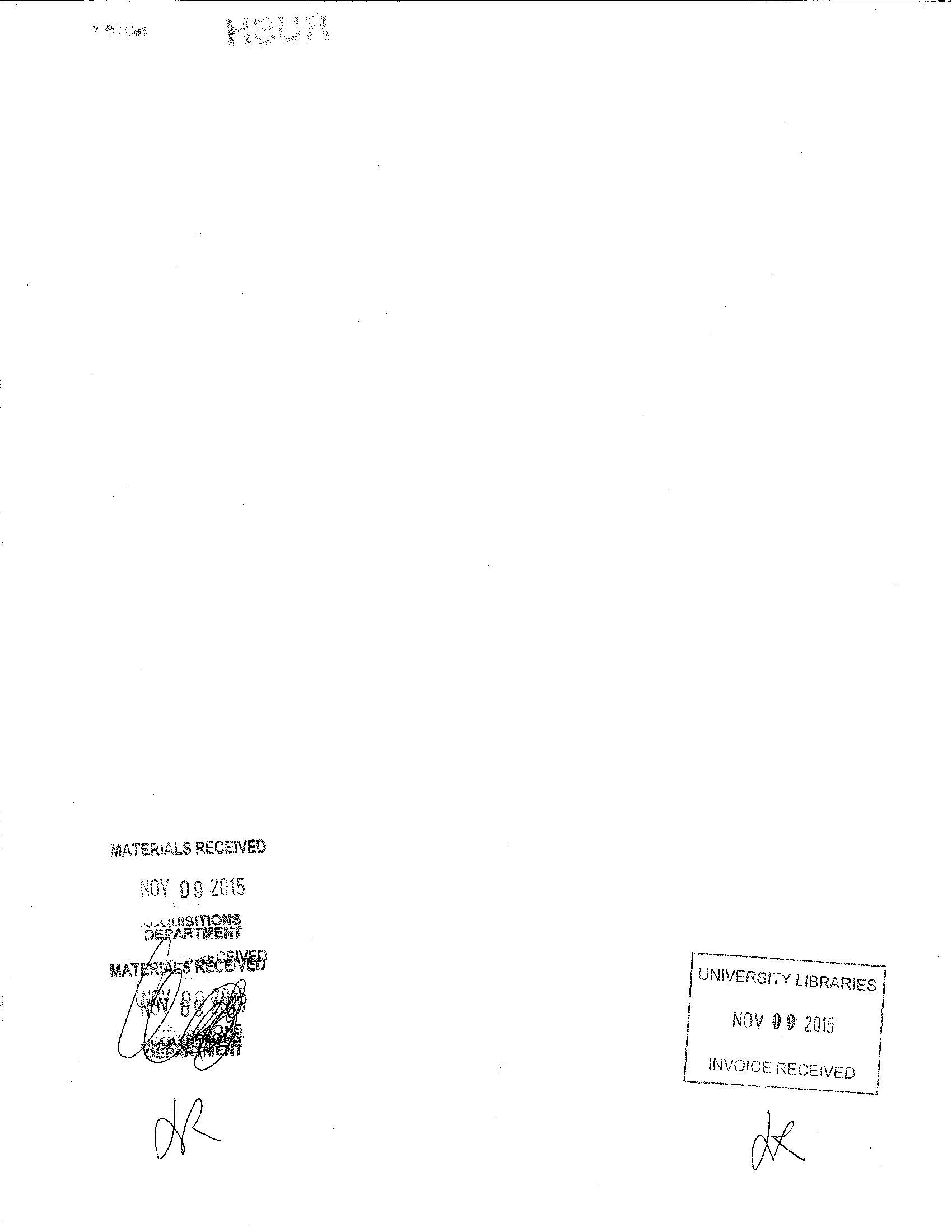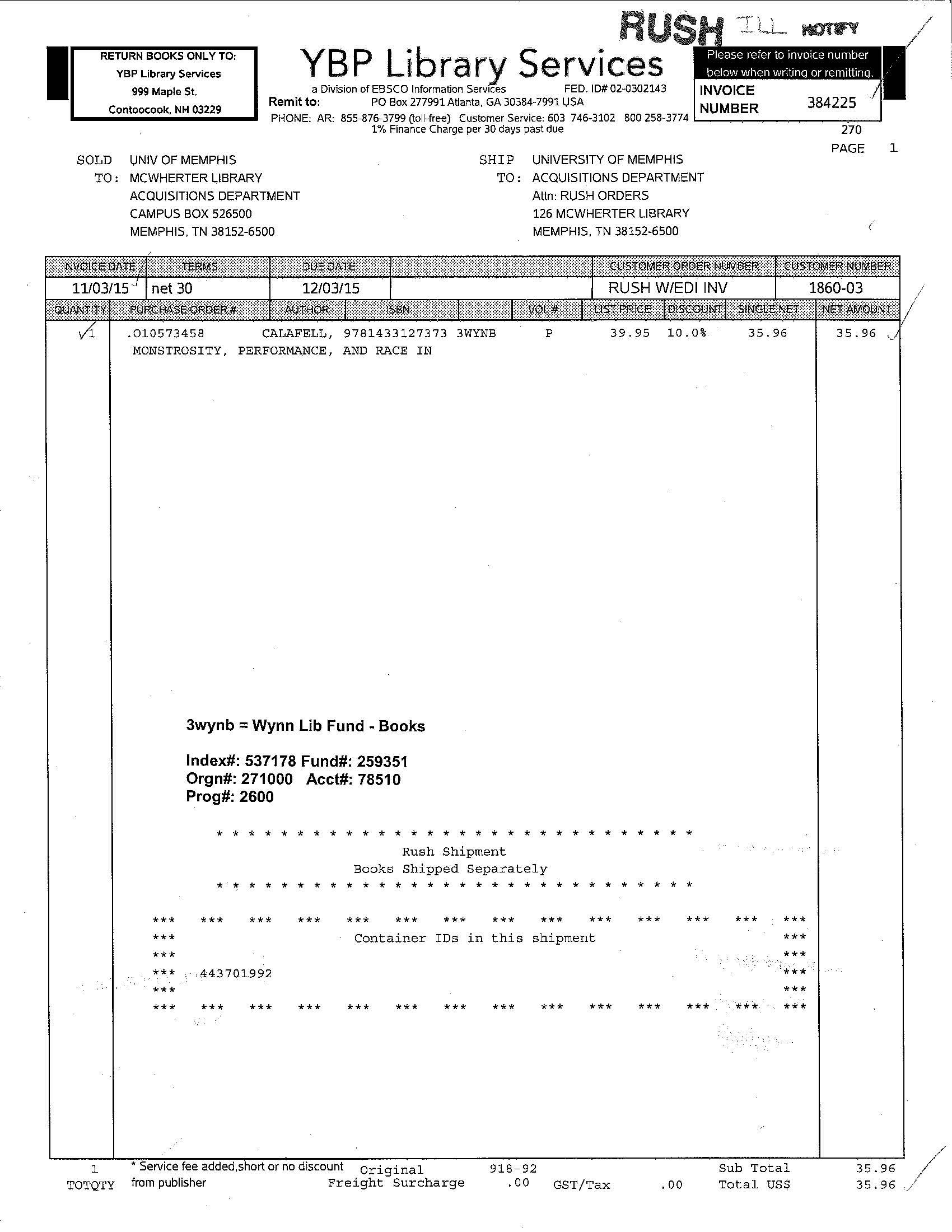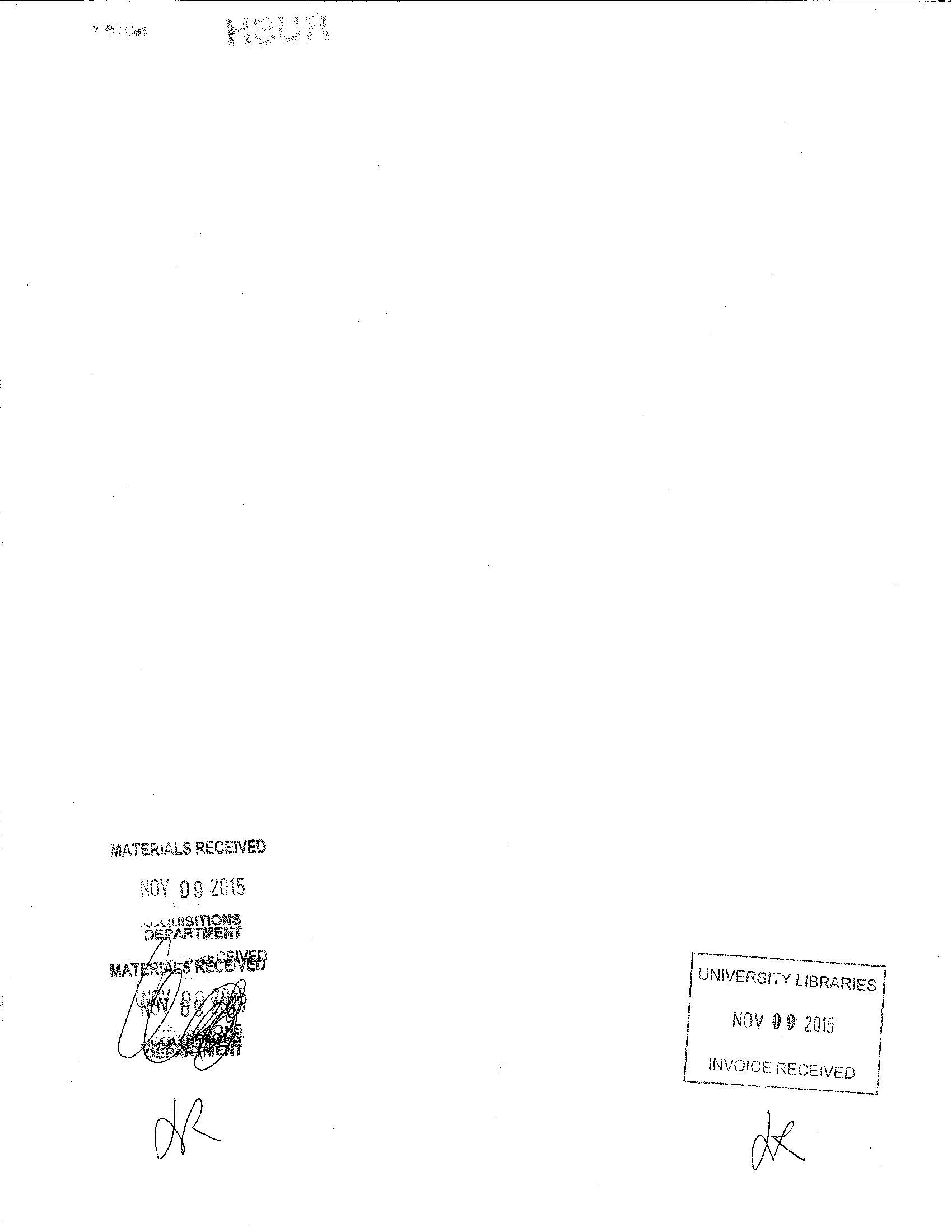- Make sure box or package is for The University of Memphis Libraries, Collection Management/Acquisitions Dept, Memphis TN 38152.
- If item is not addressed to The University of Memphis Libraries do not open and let Library Assistant know.
- Before opening inspect packages for damages, multi-part from same Vendor (1 of 3 or Carton 1, Carton 2, Carton 3). If it is addressed to Standing Order (S.O.) or Periodicals let Library Assistant know.
- Open carefully with box cutter. Do not cut too deep or contents may be damaged.
- Use invoice from “Open Invoices” folder as working copy if available.
- Make one copy of invoice if there is not an additional invoice copy to use as F.O. working copy.
- Place the original invoice/s that come with the material unmarked in the wooden box marked "Firm Order Invoices" located on desk in receiving area.
- Using the packing slip or one of the invoice copies if there is no packing slip included:
- Unpack material in the box/package.
- Inspect to make sure material is complete: title & author on title page matches cover/spine title/author; no missing or torn pages; pages are not bound upside down; no marking on or in book by stamping, markers …
- The F.O. working invoice copy: Highlight in Yellow: Invoice Number, Total Due.
- Alibris invoices: Highlight in Yellow: Invoice Number, Ref # = Sierra Order Record #, Promo Credit (not all invoices will have), Total Due.
- Items received are checked off on the left side of packing slip or invoice copy in pencil. As some vendors report Back Orders (on B.O.) or cancellations on their invoices, no check will be placed next to such items listed on invoice or packing slip.
- Check off contents and place on a book truck, from left to right, in the order listed on invoice, top shelf to bottom.
- Once completed you will initial the back bottom left of all packing slip/s or F.O. working copy of invoice(s).
- Place completed packing slip/s and invoice in front of item(s) it belongs to.
- If an item is defective or damaged place an X on the left side of packing slip/invoice copy that matches the item, then please note the damage on a 3”x5” slip of paper and place the note in the book with slip sticking out. Then place entire order on another book truck in order of packing slip/invoice that it goes with and a Librarian or Library Assistant III will review.
Packing slip or invoice usually has an ISBN listed with the title of item being received. Please verify and make sure the ISBN number matches item being received.
Check Fields per Example:
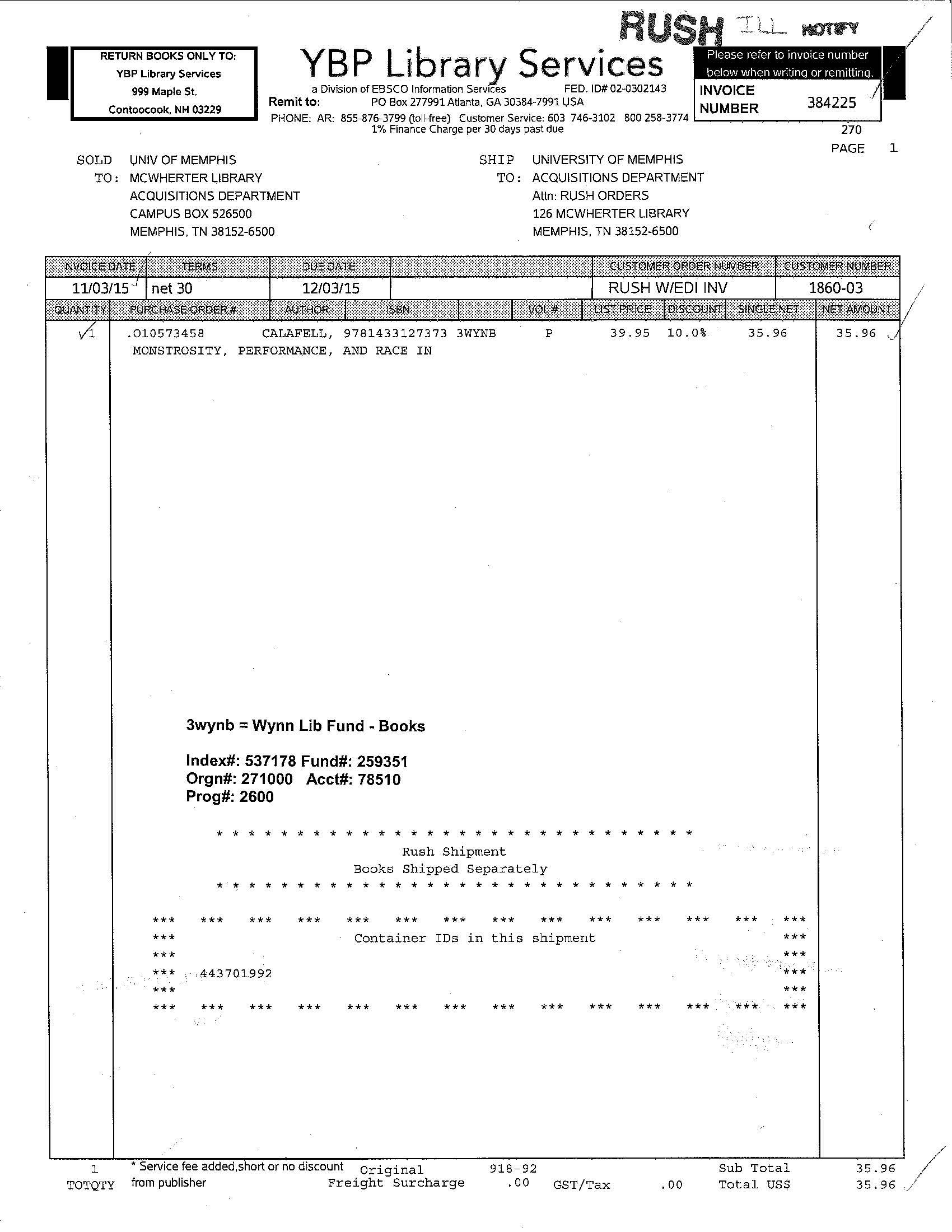
Stamp and initial back of completed invoice per example: